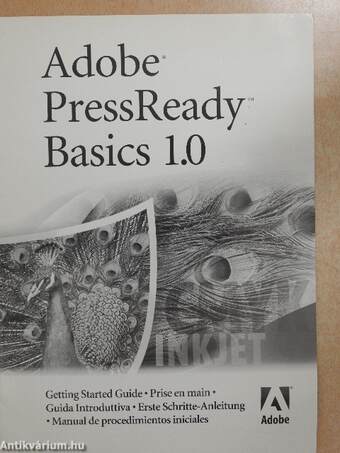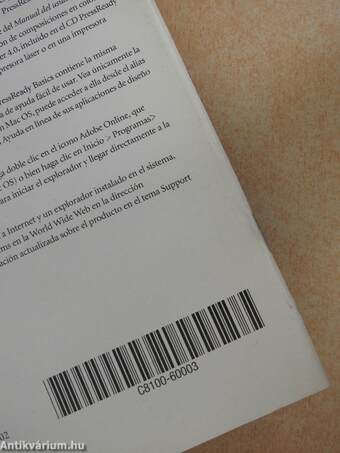1.116.679
kiadvánnyal nyújtjuk Magyarország legnagyobb antikvár könyv-kínálatát
Adobe Press Ready Basic 1.0
| Kiadó: | Adobe Systems Incorporated |
|---|---|
| Kiadás helye: | |
| Kiadás éve: | |
| Kötés típusa: | Tűzött kötés |
| Oldalszám: | 30 oldal |
| Sorozatcím: | |
| Kötetszám: | |
| Nyelv: | Angol Német Francia Olasz Spanyol |
| Méret: | 23 cm x 17 cm |
| ISBN: | |
| Megjegyzés: | Fekete-fehér ábrákkal. |
naponta értesítjük a beérkező friss
kiadványokról
naponta értesítjük a beérkező friss
kiadványokról
Fülszöveg
Getting Started
Adobe® PressReady™ Basics 1.0 is an easy-to-use printing tool for your color Inkjet printer that is changing the way graphics professionals get high-quality color prints throughout their design process. It combines the advantages of leading technologies such as Adobe PostScript® 3™ and ICC color profiles (industry color standards) with low-cost desktop inkjets to deliver timely, consistent, reliable, and affordable color output.
Introducing Adobe PressReady Basics
Using a custom Inkjet calibration and a press profile, Adobe PressReady Basics enhances your productivity by delivering consistent and reliable color output calibrated to commercial printing press standards. By combining Adobe PostScript 3 RIP (raster image processor) technology and a customized printer driver, PressReady Basics lets your desktop Inkjet printer simulate print production standards, conveniently and economically bridging the worlds of design and production. And best of all, PressReady... Tovább
Fülszöveg
Getting Started
Adobe® PressReady™ Basics 1.0 is an easy-to-use printing tool for your color Inkjet printer that is changing the way graphics professionals get high-quality color prints throughout their design process. It combines the advantages of leading technologies such as Adobe PostScript® 3™ and ICC color profiles (industry color standards) with low-cost desktop inkjets to deliver timely, consistent, reliable, and affordable color output.
Introducing Adobe PressReady Basics
Using a custom Inkjet calibration and a press profile, Adobe PressReady Basics enhances your productivity by delivering consistent and reliable color output calibrated to commercial printing press standards. By combining Adobe PostScript 3 RIP (raster image processor) technology and a customized printer driver, PressReady Basics lets your desktop Inkjet printer simulate print production standards, conveniently and economically bridging the worlds of design and production. And best of all, PressReady Basics works with graphic applications popular with publishing professionals.
Achieving representative color
Adobe PressReady Basics includes custom ICC profiles representing the ink, paper type, and quality modes for your Inkjet, giving you quality output on your color Inkjet printer. A built-in ICC profile represents the common press standard for your geographic area. You need only choose paper type, quality level, and target press information.You can also specify default RGB information with the Adobe Print Color control panel—a central component of Adobe PressReady Basics.
Finding Adobe PressReady Basics on your<omputer
After installation, you will not see a PressReady Basics desktop icon or a splash screen. Instead, PressReady Basics installs several "behind-the-scenes" components on your computer, including:
• The Adobe Print Color control panel.
• An Adobe PressReady Basics printer driver for your Inkjet printer model. Vissza